SharePoint: Empowering Collaboration and Content Management
SharePoint: Empowering Collaboration and Content Management
In today's digital age, effective collaboration and content management are crucial for businesses to thrive. SharePoint, a powerful platform developed by Microsoft, offers a comprehensive solution for teams to collaborate, store, and manage content securely. In this article, we will explore the capabilities of SharePoint, delve into its key features and benefits, and showcase real-world applications. From document management to workflow automation, we will highlight how SharePoint can revolutionize the way businesses organize, share, and collaborate on information.
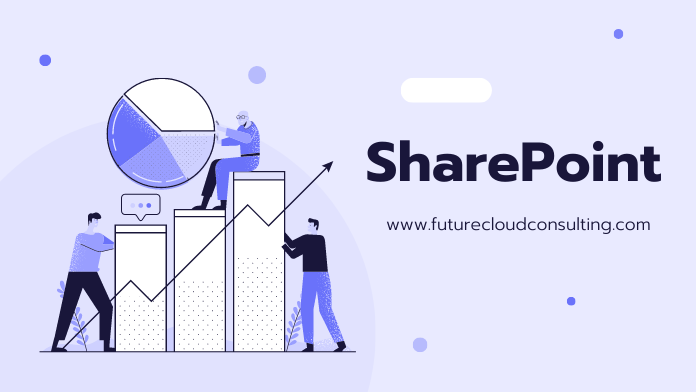
SharePoint
SharePoint serves as a central hub for teams to collaborate, share knowledge, and manage content efficiently. Let's explore the key functionalities and benefits of SharePoint:
A. Document Management and Version Control
- Centralized Document Repository: SharePoint provides a centralized location to store and organize documents, ensuring easy access and version control.
- Document Collaboration: Multiple team members can collaborate on documents simultaneously, making real-time edits and providing feedback.
- Version History: SharePoint maintains a version history of documents, allowing users to track changes, revert to previous versions, and ensure document integrity.
- Document Metadata and Tagging: Users can assign metadata and tags to documents, enabling quick and efficient search and retrieval of relevant information.
- Document Approval Workflows: SharePoint enables the creation of automated approval workflows, ensuring proper review and authorization processes for documents.
B. Team Collaboration and Communication
- Team Sites: SharePoint allows the creation of team sites, where teams can collaborate, share information, and work on projects together.
- Shared Calendars and Task Lists: Users can create shared calendars and task lists to manage team schedules, deadlines, and project milestones.
- Discussion Boards and Wikis: SharePoint offers discussion boards and wikis to facilitate team communication, knowledge sharing, and idea exchange.
- News and Announcements: Users can create and publish news articles and announcements to keep team members informed and engaged.
- Social Features: SharePoint includes social features such as likes, comments, and @mentions, fostering a collaborative and interactive work environment.
C. Workflow Automation and Business Processes
- Workflow Designer: SharePoint provides a visual workflow designer, allowing users to automate business processes and streamline approvals, notifications, and tasks.
- Integration with Power Automate: Users can leverage the integration between SharePoint and Power Automate (formerly Microsoft Flow) to automate complex workflows and connect with other business applications.
- Custom Forms and Surveys: SharePoint enables the creation of custom forms and surveys, capturing relevant data and automating data collection processes.
- Task Management: SharePoint offers task management capabilities, allowing users to create and assign tasks, set deadlines, and track progress.
- Integration with SharePoint Designer: Advanced users can utilize SharePoint Designer to create complex workflows and customize SharePoint sites and processes.
Real-World Applications of SharePoint
A. Document Collaboration and Knowledge Management
SharePoint facilitates seamless document collaboration and knowledge sharing across organizations. Real-world applications include:
- Project Documentation: SharePoint allows teams to collaborate on project documentation, ensuring a central repository for project plans, specifications, and deliverables.
- Policies and Procedures: Organizations can use SharePoint to store and manage policies, procedures, and standard operating manuals, ensuring easy access and version control.
- Knowledge Base: SharePoint serves as a knowledge base, enabling employees to share expertise, best practices, and resources for improved knowledge management.
- Contract Management: SharePoint provides a platform for managing contracts, tracking contract milestones, and facilitating collaboration among stakeholders.
- Compliance and Regulatory Documents: Organizations can utilize SharePoint to store and manage compliance-related documents, ensuring adherence to regulatory requirements.
B. Intranet and Communication Portals
SharePoint serves as an ideal platform for creating company intranets and communication portals. Real-world applications include:
- Employee Portals: SharePoint allows organizations to build employee portals that provide access to company news, policies, HR forms, and employee self-service features.
- News and Announcement Portals: Organizations can utilize SharePoint to create news and announcement portals, keeping employees informed about company updates, events, and initiatives.
- Departmental Sites: SharePoint enables the creation of departmental sites, facilitating department-specific collaboration, document management, and knowledge sharing.
- Project Collaboration: SharePoint serves as a collaborative platform for project teams, enabling them to share project updates, documents, and communication in one centralized location.
- Community Portals: SharePoint allows the creation of community portals, fostering collaboration and communication among specific interest groups within the organization.
C. Business Process Automation and Workflows
SharePoint empowers organizations to automate business processes and streamline workflows. Real-world applications include:
- Leave and Absence Management: SharePoint can automate the leave request and approval process, ensuring accurate tracking of employee absences and providing transparency to both employees and managers.
- Expense Reimbursement: Organizations can utilize SharePoint to automate expense reimbursement processes, enabling employees to submit expense claims and streamline approval workflows.
- Purchase Requisitions and Approvals: SharePoint allows organizations to create custom purchase requisition forms and automate approval workflows, improving procurement processes.
- Employee Onboarding and Offboarding: SharePoint facilitates employee onboarding and offboarding processes by automating tasks, sending notifications, and providing a centralized repository for relevant documents.
- Service Request Management: SharePoint can be used to automate service request workflows, ensuring timely resolution of customer or internal service requests.
Benefits of SharePoint
| Feature | Description |
|---|---|
| Document Management and Version Control | Centralized document repository, version history, and collaborative editing. |
| Team Collaboration and Communication | Team sites, shared calendars, discussion boards, and social features. |
| Workflow Automation and Business Processes | Workflow designer, integration with Power Automate, and task management. |
| Custom Forms and Surveys | Creation of custom forms, surveys, and data collection automation. |
| Intranet and Communication Portals | Employee portals, news and announcement portals, and community sites. |
A. Streamlining Project Management
SharePoint offers powerful features that streamline project management processes and enhance collaboration. Real-world applications include:
- Project Tracking and Planning: SharePoint allows teams to track project milestones, tasks, and deadlines, ensuring efficient project management.
- Document Collaboration: Teams can collaborate on project-related documents, ensuring all members have access to the latest versions and can provide feedback.
- Issue Tracking and Resolution: SharePoint's issue tracking capabilities enable teams to log and track project issues, assign tasks for resolution, and monitor progress.
- Project Dashboards: SharePoint enables the creation of project dashboards, providing a visual overview of key project metrics, status, and risks.
- Project Reporting and Analytics: Utilize SharePoint's reporting features to generate project performance reports, analyze trends, and make data-driven decisions.
B. Knowledge Sharing and Content Collaboration
SharePoint serves as a centralized platform for knowledge sharing and content collaboration within organizations. Real-world applications include:
- Knowledge Repositories: Organizations can create knowledge repositories in SharePoint, allowing employees to contribute, access, and search for valuable information.
- Document Collaboration: SharePoint's document collaboration capabilities enable teams to co-author documents, track changes, and ensure document integrity.
- Document Libraries and Metadata: SharePoint's document libraries and metadata functionality allow for efficient organization and categorization of documents, enabling quick search and retrieval.
- Content Approval Workflows: SharePoint's content approval workflows ensure that content goes through the necessary review and approval processes before being published or shared.
- Enterprise Wikis: SharePoint's wiki features enable the creation of collaborative wikis where employees can contribute to shared knowledge bases and create documentation.
C. Business Intelligence and Reporting
SharePoint offers robust business intelligence capabilities, enabling organizations to analyze data and generate insightful reports. Real-world applications include:
- Data Visualization: SharePoint's integration with Power BI allows for the creation of visually appealing and interactive dashboards and reports.
- Data Integration and Reporting: SharePoint enables organizations to connect and integrate data from various sources, providing comprehensive insights and reports.
- Performance Scorecards: Utilize SharePoint to create performance scorecards that track key performance indicators (KPIs) and provide real-time insights.
- Data-driven Decision-making: SharePoint's data analytics and reporting features empower organizations to make informed decisions based on data and trends.
- Ad-hoc Reporting: SharePoint's ad-hoc reporting capabilities allow users to create customized reports on the fly, tailoring data analysis to specific requirements.
SharePoint is a versatile platform that enables organizations to streamline collaboration, manage content effectively, and automate business processes. With its robust document management, team collaboration, and workflow automation features, SharePoint revolutionizes the way teams work together, share knowledge, and manage information. Real-world applications across project management, knowledge sharing, and business intelligence highlight the impact and versatility of SharePoint in driving productivity and enhancing organizational efficiency. By leveraging SharePoint's key features and benefits, organizations can foster collaboration, improve communication, and unlock the full potential of their teams and content.
SharePoint offers a robust platform for collaboration, content management, and workflow automation, empowering organizations to enhance productivity, streamline processes, and improve communication. The key features and benefits of SharePoint, such as document management, team collaboration,

